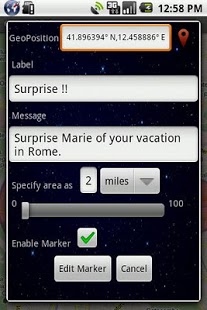GeoTask Alert System 4.0
Paid Version
Publisher Description
GeoTask Alert System
-----------------------
World's first memory reminder on Google Maps.
GeoTask Alert System is a GPS based task alert system works using GPRS/3G/Wi-Fi Networks. The application allows the user to specify alerts or tasks on Google map along with the range in 1-100 miles or km. Once the GeoTask Alert service is started, current Gps location point is matched to set of tasks on the map. If any task list is available in current location, the user is alerted along with the distance in meters from the specified task. Use your imagination to set up task reminders or alerts and be reminded automatically when you reach specified area or range.
Some example use case:-
1. Set up an alert reminder to take some photographs when you reach few km close to Brooklyn Bridge, New York.
2. Specify stuff to buy when you travel certain distance close to the local market area.
3. Set up reminders to meet friends when you are near their residence.
4. Downtown sells the best Chinese, set up a reminder to be alerted to have some good eatery whenever you visit
downtown.
5. Set up a task to pick up friend when around his/her place of residence.
6. Set alerts at various landmarks on route to your destination to be alerted as you travel.
Enjoy!!!
About GeoTask Alert System
GeoTask Alert System is a paid app for Android published in the Other list of apps, part of Home & Hobby.
The company that develops GeoTask Alert System is ConnectUI Systems. The latest version released by its developer is 4.0. This app was rated by 1 users of our site and has an average rating of 5.0.
To install GeoTask Alert System on your Android device, just click the green Continue To App button above to start the installation process. The app is listed on our website since 2011-07-10 and was downloaded 4 times. We have already checked if the download link is safe, however for your own protection we recommend that you scan the downloaded app with your antivirus. Your antivirus may detect the GeoTask Alert System as malware as malware if the download link to connectuisystems.android.geotaskalertsystem is broken.
How to install GeoTask Alert System on your Android device:
- Click on the Continue To App button on our website. This will redirect you to Google Play.
- Once the GeoTask Alert System is shown in the Google Play listing of your Android device, you can start its download and installation. Tap on the Install button located below the search bar and to the right of the app icon.
- A pop-up window with the permissions required by GeoTask Alert System will be shown. Click on Accept to continue the process.
- GeoTask Alert System will be downloaded onto your device, displaying a progress. Once the download completes, the installation will start and you'll get a notification after the installation is finished.